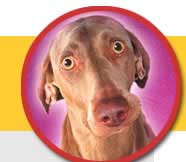

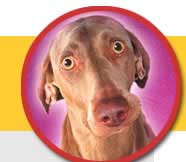 |
 |
| All orders are eligible for FREE shipping! We use UPS and USPS (free ground shipping in 48 states - full shipping info). Questions? Send an email or try our chat during business hours (see the buttons on the right). Other Ways to Contact WeaKnees TiVo Edge TiVo Bolt for Antenna or Cable TiVo Bolt VOX TiVo
Repair / Troubleshooting TiVo
Hard Drives © 2000-2025; WeaKnees.com. All Rights Reserved. Certain product images are © TiVo Inc. All Rights Reserved. |
|